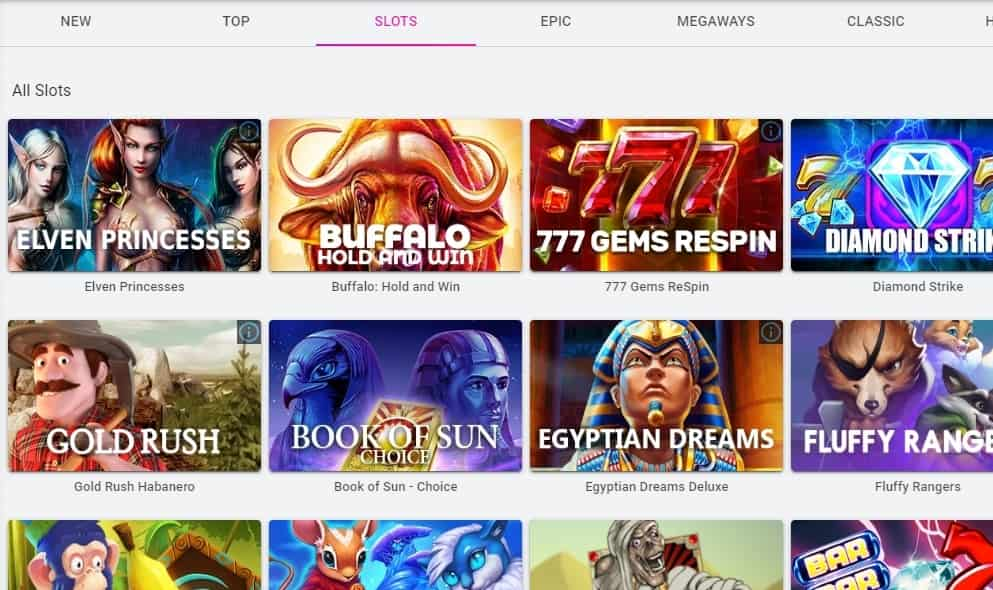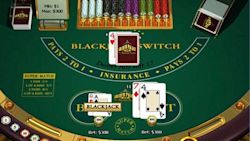Best Mobile Blackjack Games and Apps 2024
Here you’ll find everything you need to know about mobile blackjack. Try our exclusive free blackjack games and learn how to play blackjack on iPhone and Android devices as well as apps. You can also see ratings for the top devices for mobile blackjack and have a closer look at the different blackjack variants that are available on mobile.
Our Top Recommended Casinos for Mobile Blackjack
The latest mobile blackjack casinos to avoid
We only recommend safe, high quality sites. Our 25-step process guides every review we carry out, looking at loads of areas including the gaming menu, jackpots and bonuses, security of banking, and mobile optimization. If any step isn’t good enough for us, we add the casino to our list of sites to be avoided.
Why Play Casino.org's Free Mobile Blackjack Games?
Casino.org's huge selection of free mobile blackjack games are perfect for players looking to play blackjack for fun, with all the excitement of the gameplay with absolutely no cost. There are no downloads needed, and you won’t even have to hand over any personal information or sign up for an account.

Play instantly
With no sign up and deposit

500
Casino.org has over 500 mobile Blackjack games

For fun
Play Blackjack for fun on iPhone and Android

324
Games tested and rated by our team
Top 5 Mobile Blackjack Games
If you'd like to try the most popular blackjack games available, we've listed the 5 biggest below, all coming from the leading games makers. Whether you'd like to play for free or for real money at one of our shortlisted casinos, these are the best places to start.
| Game | Rating | Free Games | Real Money | Mobile |
|---|---|---|---|---|
European Blackjack | ||||
Mobile Blackjack | ||||
Mobile European Blackjack | ||||
Single Deck Blackjack | ||||
Double Exposure Blackjack |
Free Games and Real Money Play Compared
Playing blackjack on mobile means you have a choice in the type of play. It's up to you whether want to practice and hone your skills for free, or win big in real money games. The main difference is that you'll need to sign up at a mobile casino site or download an app to play real money blackjack.
| Why Users Play for Real Money | Unlock casino bonuses and promotions | Access all the available blackjack variants | Play for the chance to win some real cash | Open up more betting types & challenging games |
|---|---|---|---|---|
| Why Users Play Free Games | Instant play with no deposit & no download needed | Try out blackjack strategies before you bet | Play for fun, with unlimited betting time | No need to sign up with an online casino |
| Why Users Play for Real Money | Why Users Play Free Games |
|---|---|
| Unlock casino bonuses and promotions | Instant play with no deposit & no download needed |
| Access all the available blackjack variants | Try out blackjack strategies before you bet |
| Play for the chance to win some real cash | Play for fun, with unlimited betting time |
| Open up more betting types & challenging games | No need to sign up with an online casino |
Discover more
How we rate mobile blackjack casinos
Our team follows a stringent 25-step review process to ensure you're playing mobile blackjack on the best casinos and apps available. Before we recommend any casino, there are certain key aspects which it must score highly in.
Background and safety check
We’d never recommend a mobile casino or app if it didn’t pass our rigorous background and safety check. All casinos listed on Casino.org provide safe blackjack games that are independently audited for random pay and fairness. When you play for free or for real money, you can rely on your information being secure, with of SSL encryption as standard.





Deposit funds and contact customer support
We like to see a seamless process at the cashier on mobile. Blackjack players can expect an app or mobile casino in browser to get you to your game as soon as you've deposited, with any exclusive mobile blackjack bonuses added to your bankroll. If you have any issues during your game, we've vetted customer support to ensure you get a response via live chat, email or phone at any time you choose to play.






Play games and cash out winnings
Our team are seasoned blackjack players and know what to look for when it comes to mobile capability. You can be sure that the best blackjack variants are offered, from 21 Duel to live dealer blackjack. Created by leading software providers, you can expect games to run smooth on your device, while sharp graphics and gameplay optimized for your touchscreen are a must.

Mobile Casinos vs. Apps
There are two ways to play blackjack on your mobile. You can either opt for an app, or you can visit a mobile casino and play games in your device's browser. Each option comes with its own set of unique strengths and weaknesses, so choosing which one to go for is really a matter of personal preference. Here are a few points to consider before you make your choice.
| Mobile Casino Strengths | Quick to setup with instant play options available | Access the full range of blackjack games, all optimized for your mobile screen | Does not use up storage space on your device | Graphics aren’t quite as good as those offered by mobile apps | Can often be slightly slower than specially developed mobile apps |
|---|---|---|---|---|---|
| Apps | Offers the best graphics available on mobile devices | Easier interface at the games lobby and on blackjack games | Capable of the fastest-paced gameplay on mobile | Takes longer to set up than mobile casino gaming | Uses more storage space on your device |
| Mobile Casino Strengths | Apps |
|---|---|
| Quick to setup with instant play options available | Offers the best graphics available on mobile devices |
| Access the full range of blackjack games, all optimized for your mobile screen | Easier interface at the games lobby and on blackjack games |
| Does not use up storage space on your device | Capable of the fastest-paced gameplay on mobile |
| Graphics aren’t quite as good as those offered by mobile apps | Takes longer to set up than mobile casino gaming |
| Can often be slightly slower than specially developed mobile apps | Uses more storage space on your device |
Casino.org’s Expert Verdict:
With the online casino audience playing increasingly on mobile, the blackjack options for mobile casinos and dedicated apps for iPhone and Android are both pretty comprehensive. You'll get an excellent game in either format, alongside the same promotions and bonuses available to desktop players.
The Top Devices for Mobile Blackjack
Mobile blackjack can be played on all sorts of different devices. Thanks to the rising popularity of mobile gambling, developers are constantly releasing new apps and mobile casinos designed with mobile users in mind. These are some of the most widely used mobile devices, all of which are suitable for blackjack gaming:
Android Devices
Android users can easily access mobile casinos in browser, where there are a huge range of different blackjack games on offer. Android casino apps are also available from the casino sites and the Google Play store, all with a good games variety. Android powered blackjack games perform excellently on all the popular handsets and devices, offering great visuals and game pace.
- Best Games Provider for Android: Play'n Go
- Best Mobile Blackjack for Android: European Blackjack MH Mobile

iPhone Devices
Apple fans have excellent options for their mobile blackjack games. iOS gives a robust performance powering games on both mobile casinos in browser and the dedicated apps you can download from either the casino or the App Store. You can expect all blackjack variants to run smoothly on your iPhone, with an easy interface for finding your game and making bets.
- Best Games Provider for iPhone: Play'n Go
- Best Mobile Blackjack for iPhone: Double Exposure MH

iPad Devices
This iOS device boasts great graphics and the technical capability to provide a slick, fast-paced game of blackjack. Whether you are playing via an app or via a mobile casino in browser, the games lobby and individual blackjack titles will be easy to navigate and start playing .The large screen of the iPad makes it easy to enjoy multi-table play if you want to run a few games together.
- Best Games Provider for iPad: Play'n Go
- Best Mobile Slots for iPad: Single Deck Blackjack

Blackjack Variants Available on Mobile
Mobile casinos and apps offer a huge range of variants of the classic game of blackjack. Maybe you know what you're doing and keep things traditional? Or is it time for you to learn to play apps for blackjack variations? In fact, you can even bring the magic of Vegas to life with live dealer gaming. It's fair to say that mobile blackjack casinos and apps have it all! Below you can learn about the exciting variants you're likely to come across.
- Atlantic City Blackjack
- European Blackjack
- Live Blackjack
- Blackjack Surrender
- Blackjack Switch
Atlantic City Blackjack
Created by Microgaming, a giant in online gambling, Atlantic City Blackjack is a classic, online version of this historic game. There are eight decks in the shoe on this game, and the rules are just the same as you’d expect from a standard game of blackjack.

How to Play Blackjack on Mobile
A blackjack app or mobile casino is easy to access through any device. You should be playing within minutes of choosing your preferred game of online mobile blackjack. You can follow our quick setup guide below to get started.
Playing on an app:
Casino apps for blackjack are a popular option for both Android and iPhone players. The best mobile blackjack apps will have good range of variants, as well as fast gameplay your device can handle easily. You'll be able to download them on the App Store and Play Store. Below, we guide you through all the info you'll need to learn to play on apps.
Choose one of the shortlisted casinos on this page, all of them get the highest score from the review team for offering comprehensive mobile apps for blackjack gaming.

You can download the app either directly from the casino, or else you'll be directed to the App Store or Google Play store. Complete your device's usual process for installing apps.

When you first open the app you will either sign up for an account or else log in with your existing password and details from the main casino site. Connect your preferred banking method and make a deposit into your online account. If you’re playing free games, you won't need to log in.

You'll quickly be able to navigate to the games lobby and blackjack section. Hit play on any variant or game to start playing – remember to hold your phone in landscape for the best experience. If you've skipped logging in then the games will be available in demo mode.

The games start with you tapping to place your chips. Hitting the deal button reveals your two cards. Your card tally will be shown, alongside buttons to hit or stand. Depending on the variant you are playing, you might also have the option to take insurance or double down. The dealer hand is then revealed alongside your final cards and the scores compared. The next options are to re-bet or start a new game.

Mobile Casino Setup Guide
Choose the mobile casino you’d like to try from our shortlisted sites and open it in your mobile device's browser.

You'll be prompted to sign in as you land on the site. You can either sign up for a new account, or else use your existing log in details from the regular desktop site. If you’re in free play mode you can skip this step.

Free play gamers can start playing straight away. If you’re playing for real money, you’ll need to connect your preferred banking method and make your first deposit.

It's easy to navigate to the games lobby via the menu. Blackjack will have its own section where you can browse the game variants. Press on the title you want to play and hold your phone in landscape to get the best view of the game.

When the game opens you will be able to bet by tapping to add more chips. The deal button will show you your two cards and what they add up to. You have options like doubling down or taking insurance, depending on the variant you play, and then it's up to you to tap hit or stand. Your final cards are then shown alongside the dealer hand to compare the scores. You can then e ither re-bet or begin another game.

Blackjack Strategy
Reminder of the Best Blackjack Apps for Free or Real Money
| Rank | Blackjack Casino | Bonus Offer | Number of Games | Payout Speed | Play Online |
|---|---|---|---|---|---|
#1
| McLuck | Exclusive Offer: 107,500 Gold coins & 35 FREE Sweepstakes coins | 60+ | 3-5 days | |
#2
| WOW Vegas | 1.5 million WOW Coins + 35 Free Sweepstake Coins | 400+ | 1-2 days | |
#3
| Pulsz | Get up to 367,000 Gold Coins + 32.3 FREE Sweepstakes | 500+ | 1-2 days | |
#4
| High 5 Casino | 5 Sweeps Coins, 250 Game Coins, and 600 diamonds | 1,200+ | N/A | |
#5
| Stake | $ 25 Free Stake Cash + 250,000 Gold Coins | 650+ | Instant | |
#6
| Fortune Coins | 20,000,000 Gold Coins + $50 Of FREE Coins | 250+ | 1-5 days | |
#7
| Gambino Slots | 200 Free Spins & 100K Free Coins | 150+ | 0-4 days | |
#8
| LuckyBird.io | Unlimited free chance to win BTC/ETH/USDT | 40 | 0-1 days | |
#9
| Funrize | Get 400,000 Coins + 1,000 FREE Entries | 100+ | 1-3 Days | |
#10
| Chanced | 30,000 Gold Coins + 2 Sweepstakes Coins Free + 20 Free Spins Upon Sign-Up | - | - |
Responsible Gaming on Mobile
When you play blackjack on mobile, make sure you play responsibly. Whether it's a free game or real money is involved, your online security is hugely important. Follow our tips to ensure you enjoy mobile blackjack safely.

Use a secure connection when you play blackjack on mobile
If you don’t recognize the WiFi source, don’t connect to it.

Take a break – rest your eyes when playing on a smaller screen
Don't get so caught up in your mobile game that you play for hours on end.

Ensure your mobile casino is a trustworthy one
If you’re in doubt, head to our list of best mobile casinos for 2024.

Decide how much you want to play with before you start
Never bet money you can’t afford – remember you can play free blackjack instead.
Frequently Asked Questions
How do I play blackjack on an app?
First, you need to download a casino app and sign up for an account if you don’t have an existing account. When this is done, you can enjoy a wide range of free blackjack games and other casino games within the app. You can even unlock mobile bonuses and promotions within the app.
Can I play blackjack for real money on mobile?
Yes, you can play for, and win, real money when playing blackjack on mobile devices. It works in exactly the same way as it would on a desktop online casino, and the same real money prizes are up for grabs too.
Are there bonuses for mobile blackjack?
Yes, mobile blackjack players can benefit from big bonuses and promotions. In fact, there are some mobile specific promotions which are only available to mobile players. It’s well worth taking a look at the bonuses on offer before you sign up.
Are mobile casinos or casino apps better?
If you prefer fast-paced gameplay and show-stopping graphics, an app might be your favorite option. However, if storage space on your device is more important to you, and you’d like to play instantly with no need to set up an app, you might prefer a mobile casino. Both options have their own strengths and weaknesses, so it’s really a case of personal preference.
What are the best mobile blackjack games for Android and iPhone?
You can find the best mobile blackjack games for Android and iPhone on this page. Our team of experts have made sharp reviews of the top mobile blackjack games available, rating key features for easy comparison on the details.
Is it possible to win lots in mobile blackjack?
You can win as much playing mobile blackjack as you can on desktop games. The casino will have the same payouts, so if you play well you have the potential to win loads! Look out for certain mobile-specific bonus offerings also. You might be able to add more to your bankroll by choosing to play blackjack on Android, iPhone or iPad.
Are mobile blackjack games rigged?
No. Mobile blackjack casinos we recommend are independently regulated to ensure gameplay is random. No matter whether it's free or real money blackjack you enjoy, you can rest assured that there is no foul play going on.
How do you practice blackjack on mobile?
Playing blackjack for free is one of the best ways to practice blackjack on mobile. Playing free online blackjack will help you develop and improve your skills until you’re ready to play with real money. You can also use our Ultimate Blackjack Strategy Guide to develop your blackjack strategy on mobile.